Equipment Catalog
Back to Room and Equipment Bookings
Lyons New Media Centre: Media Rooms and Equipment
Located on the 4th floor of Mills Library, the Lyons New Media Centre (LNMC) is a creative space open to all McMaster students, staff, and faculty. The Centre offers various spaces and equipment for all your creative needs.
1. Media Rooms - Available to McMaster affiliates working on media-related projects. Rooms must be booked at least 24 hours in advance and come fully equipped.
- Media Production Studio – For video and photography
- Audio Room – Ideal for voiceovers, music, and podcasts
- VR Room – Explore virtual reality for teaching and learning
2. Equipment Loans - Media equipment can be booked for up to 48 hours (including weekends). Approval is required, so book at least 24 hours in advance.
- DSLR cameras, video cameras, tripods, wireless microphones, and camera accessories
How to Book
- Choose your room (click the info icon for details)
- Select your date and time (max 2 hours) using Go To Date or Next Available buttons to navigate to future availability
- To increase the default booking time, use the drop down box to select a new end time
- Click Submit Times, read the terms, fill out the form, and submit
- Choose your equipment (click “More details” for info)
- Select your date and time (max 48 hours) using Go To Date or Next Available buttons to navigate to future availability
- For weekend loans, set the end time to Friday and leave a note
- To increase the default booking time, use the drop down box to select a new end time
- To add more items, click Add to My Booking, change the category, and repeat
- Click Checkout, read the terms, fill out the form, and submit
After Booking
You’ll receive:
- An email confirming your request is under review
- A follow-up email once your booking is approved